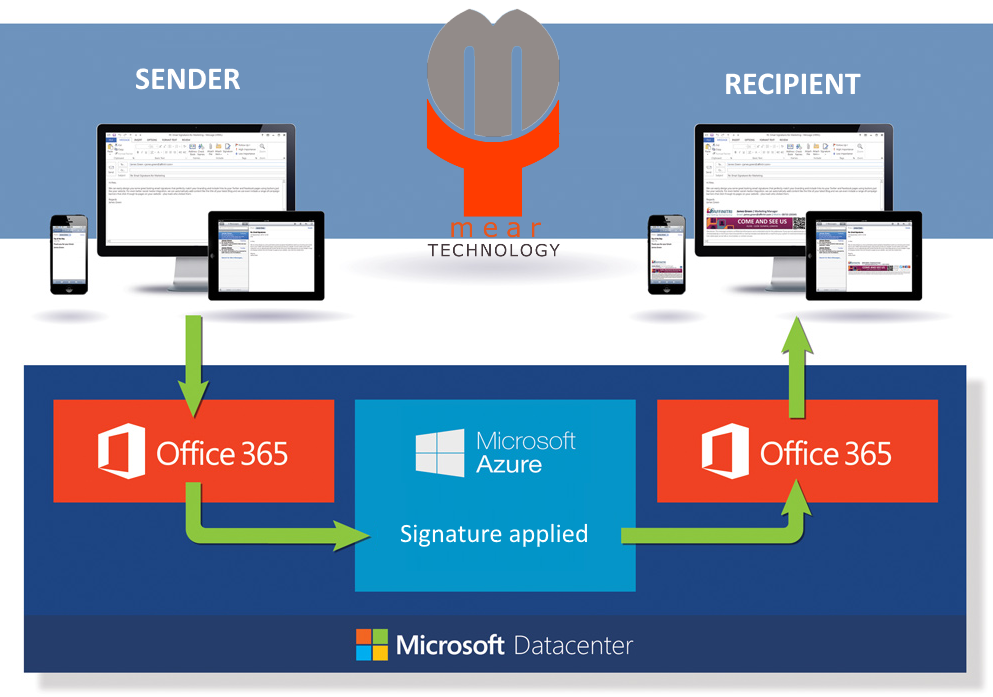ADDRESS
-
Unit 2,
Eliburn office park,
Livingston,
West Lothian, EH54 6GR
Company Number: SC404950
CONTACT
- Telephone: 01506 668 613 / 01506 669 379
- Website: www.meartechnology.co.uk
Our Microsoft 365 Cloud Signatures solution integrates seamlessly into your organisations email and allows you to manage your email signatures with minimal fuss.
All users get the same email signature*, this allows you to control corporate branding following company guidelines and legal requirements and disclaimers. No more copying signatures between users, changes are made in a single place and applied to all signatures. Users cannot make changes to their own signatures.
* Users can be separated into business groups/functions i.e. managers, sales, manufacturing etc. and different signatures can be applied to each group or department.
Create your design and signature layout just once. All your users then get the same signature, no more tweaking signatures because it renders different on Windows|Mac|other.
You can change signatures for special events, annual holidays (christmas, easter etc.) for all accounts quickly and easily. Tailor your emails to your company's needs, push promotions and offers.
No need to know HTML or CSS, signatures are constructed through a web interface, just select your template and upload any images and customise textual content.
All contact details are taken from your existing Microsoft 365 Directory so you can include names, phone numbers and job titles easily.
User creates email and hits send, the email is then directed to the cloud signature server where the relevant signature is added to the email. The email, with added signature, is then sent back to your Microsoft 365 email server where it is sent out to the recipient. All this happens transparently for you, you just send email as you always have.